About TBtools
A Breif Introduction of TBtools
TBtool is a Toolset that was written by CJ-Chen for wet-lab biologists.
It can run in all Operating system including Mac, Linux, Windows, which have Java 1.8 run time environment.
Both command line usages and GUI manipulation have been implemented.
U can use it and distribute it freely, for researches or for commecial purpose.
Well, if u found it useful to u, I will be very graceful that u cite TBtool in u paper…
Download Current Version
Click To Download the lastest version
See the Manual of GUI part of TBtools
Aims
Facilate some common and elaborate but simple molecular analysis tasks such as sequences extract, gene set funtional enrichment
Be a useful toolkit for biologists to better untilizate upstream analysis results of high-throughput data
Part of Functions
- Comparise ID lists Using Venn Diagrams
- Check Expression Trends of Interesting Genes
- Get Annotation Information from tables
- Extract Fasta Records
- Compare Two sequences(set) leveraging blast automately
- Visualize Blast Results
- GO Analysis (Counts On Levels/Parser GO term/GO enrichmen/GO term Compare…)
- Label Newick Tree (partial functions of EasyCodeML.jar)
…
GUI usages entry
In default mode, if running in working in a environment graphical, the GUI of TBtools will be showed.
Genrally, what u need to do is double clicking the icon of TBtool_v0.X.jar
!if it doesn’t work in this way, u may need to open the GUI of TBtools from command line.
example command is:
java -jar PATH/TBtools_0.X.jar
Then, TBtools GUI will pop out, as followed:
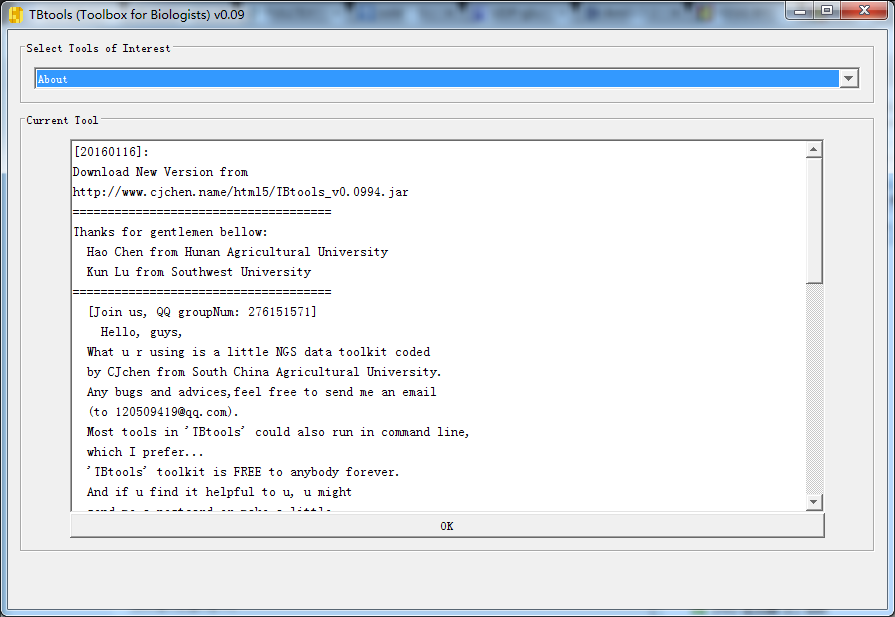
Command line usages entry
If working environment doesn’t contain graphical mode, the command line usage will defaultly showed, when u type
java -jar PATH/TBtools_v0.X.jar
However, if u want to use command line functions of TBtools in a graphical working environment, a little modification of the command shoud be made.
example command is:
java -jar PATH/TBtools_v0.X.jar anythings
